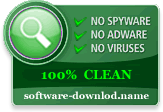Deleted Mac Mail Recovery is No More a Worrisome Task
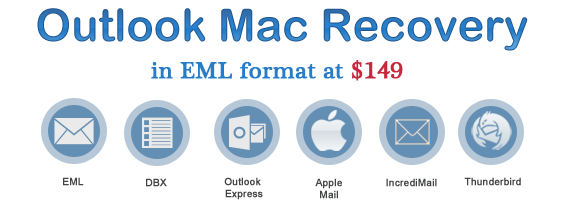
Outlook 2011 developed for Mac Operating System by Microsoft has no other version then this. And as we know the first version of any application always have lots of possibilities for improvement and same things has happen with Outlook for Mac as well. Although it has received huge positive response from the people but still there are many things need to be upgraded. Taken an example unlike Outlook for Windows, Outlook for Mac has no issues with the size still people face mail syncing issues and corruption issues in Outlook Mac. However, we do not have any solution for these problems as of now, but Yes! if somebody likes to know as how to do the lost Mac mail recovery? Then we do have answer to this query also.
How to Do Deleted Mac Mail Recovery?
The recovery of deleted Mac mail data with the help of our Outlook Mac Recovery software is very easy. With this tool user does not require any technical expertise in data recovery field on the contrary they just need the installation of full version of software and affected OLM file. The software itself will start the lost Mac mail recovery.
The whole process takes only few minutes of user. Let's have a look how to
- Install software in machine and import OLM file or folder in it
- Click radio button to maintain same folder hierarchy if wish
- Tab on Export option to migrate data.
Note: - It is to be noted that while recovering the data from OLM our software Export Outlook to EML converts the OLM file into EML format.
Multiple Benefits in Exporting Outlook Mac Mail in EML Format
- EML is an open source file format. It is compatible with multiple mail clients
- EML file format is much less prone to corruption in comparison to other formats
- Tab on Export option to migrate data
Free Download the Software For More Information
So, if you or some of your known is facing any kind of corruption issues in their OLM file and looking for some help. Then you can online download OLM to EML converter and take the Demo of our software.