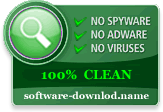Workout to Recover Deleted Emails of Mac Outlook
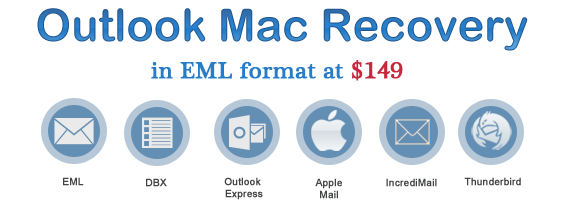
Mac Outlook data deletion sometimes irritates Outlook 2011 users and instant recovery of contacts, emails, journals along with revival of other elements will be the process to be done at preference. Manual method to recover deleted emails of Mac Outlook may be hectic that is the reason behind why adopting commercial way to handle it is highly recommended. Once the recovery of deleted emails will be done, users can open EML files in Thunderbird, Eudora, and other email clients also.
Check Out Ways to Access Mac Files from Windows
To cope up with de-deletion of Outlook Mac mails there are two ways-
Manual Procedure:
- Open up Mac Outlook platform
- Go to Deleted Items folder. (The list of folders will not be visible; you need to select Folder List beneath the “View Menu”.)

- After search if you find the deleted emails then, the simple way to get back data is copy it into different folders.
Commercial Procedure: If you are going with professional Outlook Mac emails reviver then, including emails you can get other Outlook Mac deleted items like attachments also, regardless of time when the Mac mails created or received. Moreover, technically integrated OLM recovery tool have a benefit to let the users save OLM emails into EML file format so one can easily use email data of OLM in Thunderbird Windows.
OLM Email Recovery and Conversion at single place
With our Outlook Mac Recovery it is easy to recover deleted emails of Mac Outlook into EML file format that can properly accessed into Thunderbird Windows. It is quicker and safer way to get accessibility of OLM in Thunderbird for emails without losing single bit.